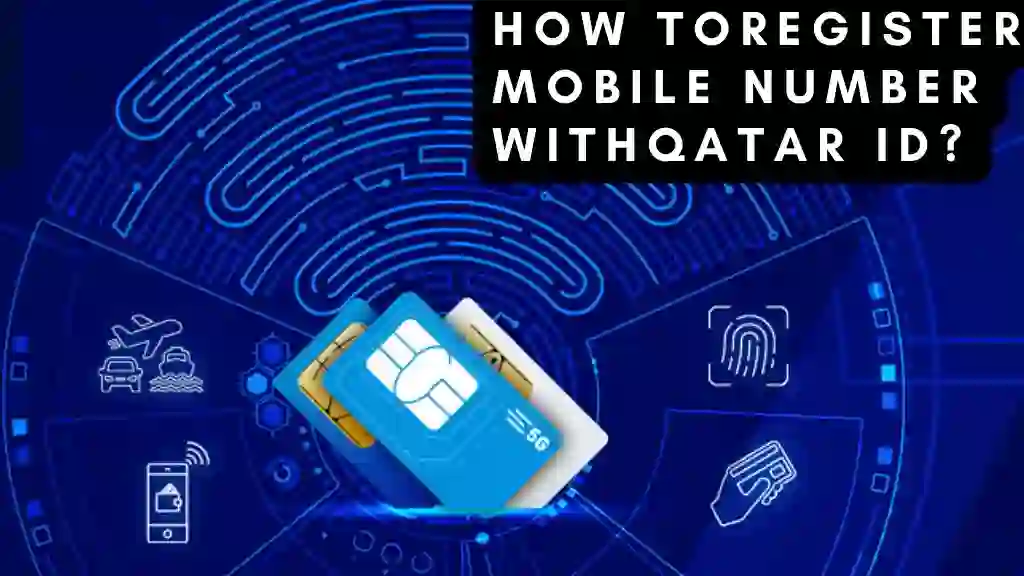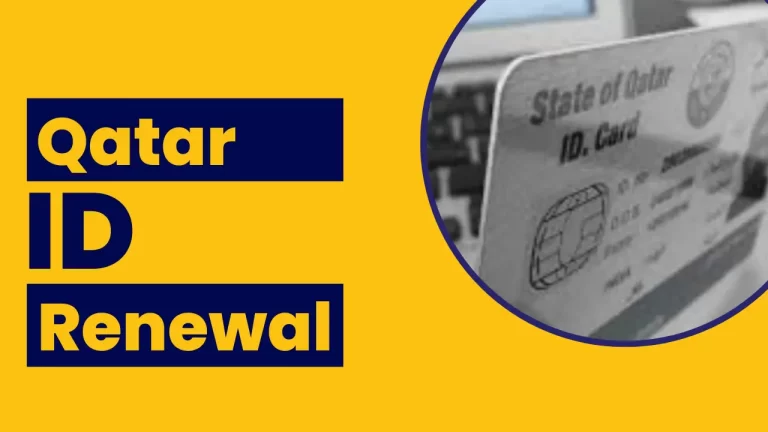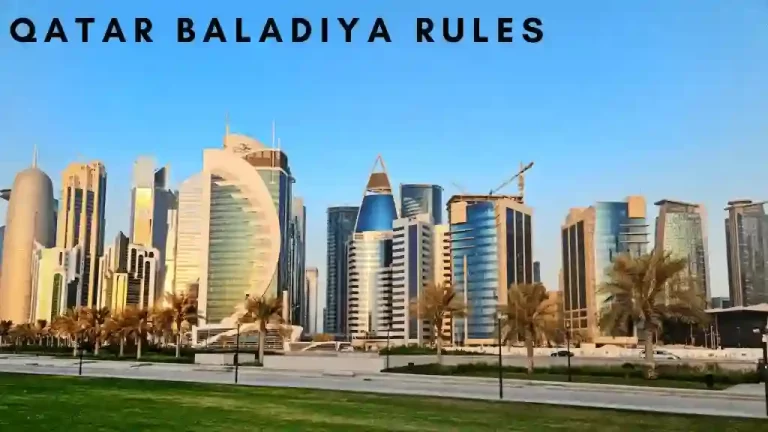How To Register Mobile Number With Qatar ID 2023? Easy Steps To Follow
Most of the Qatari residents/nationals don’t know how to register mobile number with Qatar ID(QID). If you’re a worker in Qatar, your Qatar ID (QID) is a very important and essential document. For smooth working in Qatar whether you’re a Qatari national or worker this ID is very essential.
You’ve to present your Qatar ID (QID) while applying for getting government benefits and sometimes you’ve to present it for opening even a bank account. Furthermore, if your phone number is unable to link with your Qatar ID (QID), it can result in significant inconvenience. Consequently, this could result in the omission of crucial notifications from authorities, potentially leading to substantial expenses.
If you desire to know how to register mobile number with QID in Ooredoo. It is also the same process as the other. To avoid such oversights, it is advisable to make an effort to link your phone number Ooredoo or Vodafone with your Qatar ID by visiting a nearby Ooredoo or Vodafone branch. Remember to have your QID with you during the visit.
Qatar ID Mobile Number Online Registration
Try to know how to register mobile number with Qatar ID, believe me, is a simple process. Let’s know these steps detailing how to accomplish this task effortlessly.
- Utilize your Smart-ID for access to the Self-Service system.
- Next, you’ve to choose the option of your preferred language.
- From the dropdown menu, opt for ‘Personal services.’
- Then, select ‘Metrash2’ from the available menu options.
- Enter your mobile phone number as required.
- Finally, choose ‘Register into Service’ from the menu to proceed.
Kudos! You’ve completed the registration process for your mobile number with your (QID)Qatar ID.

Qatar Smart-ID
These advanced national identity cards incorporate cutting-edge biometrics and sophisticated technologies, providing Qatari citizens with a dependable and secure means of verifying their identity. In addition to housing personal information, the microprocessor embedded within the card has the capability to store fingerprints.
These cards not only simplify but also enhance access to eGovernment services and streamline various transactions, ensuring a seamless and secure experience.
Qatar’s e-ID Card Features
- A highly secure biometric identity document is available, featuring PKI (Public Key Infrastructure) for authentication and identification purposes.
- This document is accessible to both Qatari citizens and foreign residents.
- It allows secure access to the Hukoomi portal by utilizing a smart card reader.
- Additionally, it employs match-on-card technology to verify and securely store fingerprints.
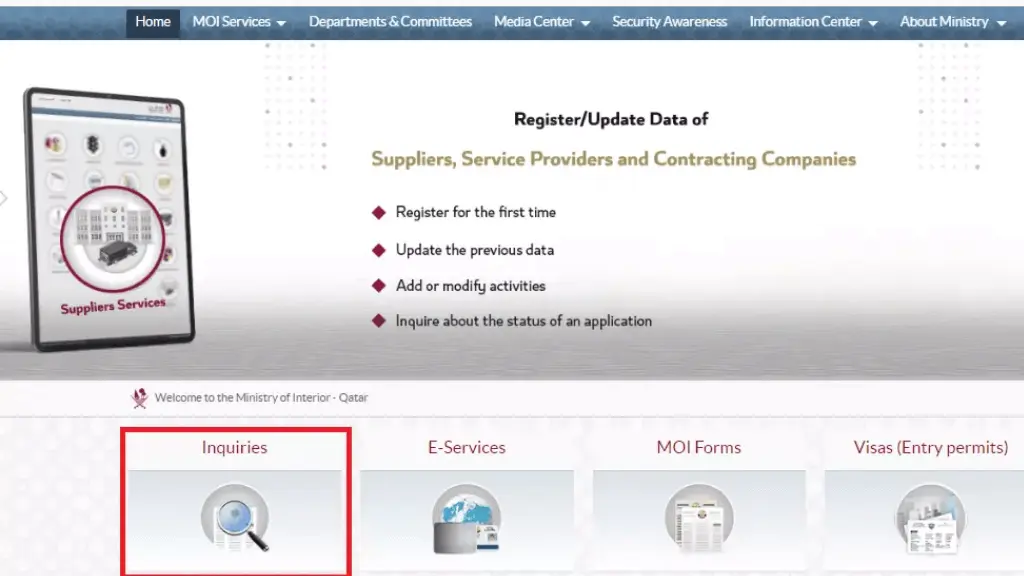
Metrash2 Additional Number Registration
As secondary SMS recipients, individuals with disabilities and older adults will receive identical SMS notifications to primary subscribers, ensuring that they remain well-informed about service statuses.
It’s important to note that registering a co-receiver on behalf of a service provider is not feasible, as only the service provider has the authority to perform this registration.
Simple Steps to follow:
- To ensure a smooth process, please verify the validity of the service owner’s Qatar ID (QID) and mobile number.
- Additionally, co-receivers must also furnish valid QID and mobile number details.
- Once these details are confirmed, proceed by clicking the “Submit” button.
What are the steps for updating my passport details in Metrash2?
To make changes to your passport details using the Metrash2 Mobile App, follow these steps:
- 1. Open the Metrash2 Mobile App on your mobile device and sign in.
- 2. From the drop-down menu, select “Residency.”
- 3. Search and choose the option “Change Passport Details.”
- Now enter your Qatar ID number, click on “Next.”
- 5. Input your new passport information.
- 6. Update the passport images as required.
These steps will walk you through the process of updating your passport details in the Metrash2 Mobile App.
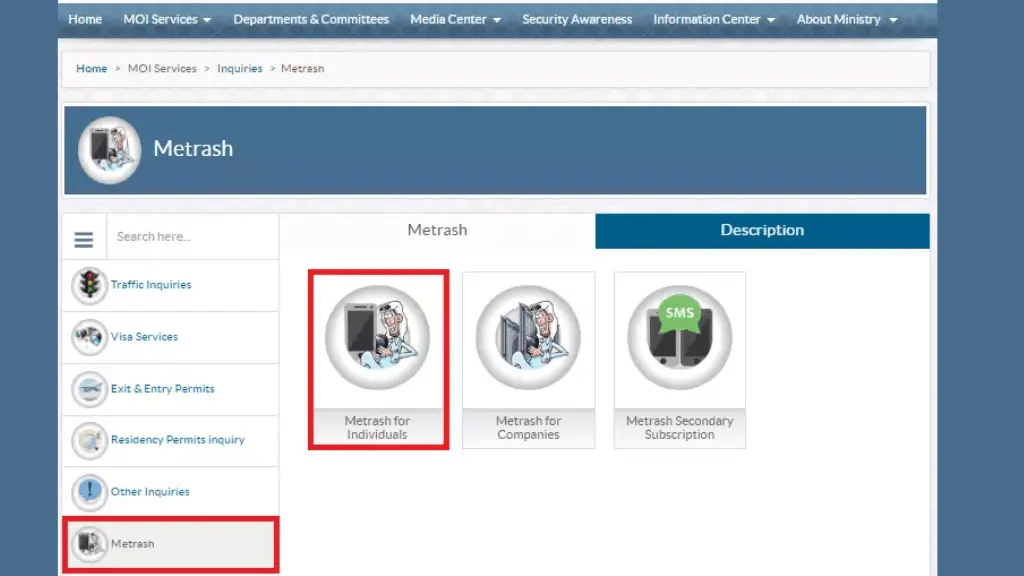
Metrash2 National Address Certificate Request
The use of Metrash2 Application is presently available and can be utilized by both private and public entities to get NAC(national address certificate) through MOI(Ministry of Interior). To obtain the certificate, MOI has provided the following step-by-step instructions:
- Open the Metrash2 app’s main screen and locate ‘National Address.’
- Choose ‘Add National Address.’
- From the menu, select ‘National Address Certificate.’
- Please provide specific details for the certificate, including your home, work, and outside addresses..
- Opt for your preferred language, either Arabic or English.
- Expect to receive the National Address Certificate via email.
- Provide the necessary payment information.
- After submitting your request, a confirmation popup will appear, confirming your request.
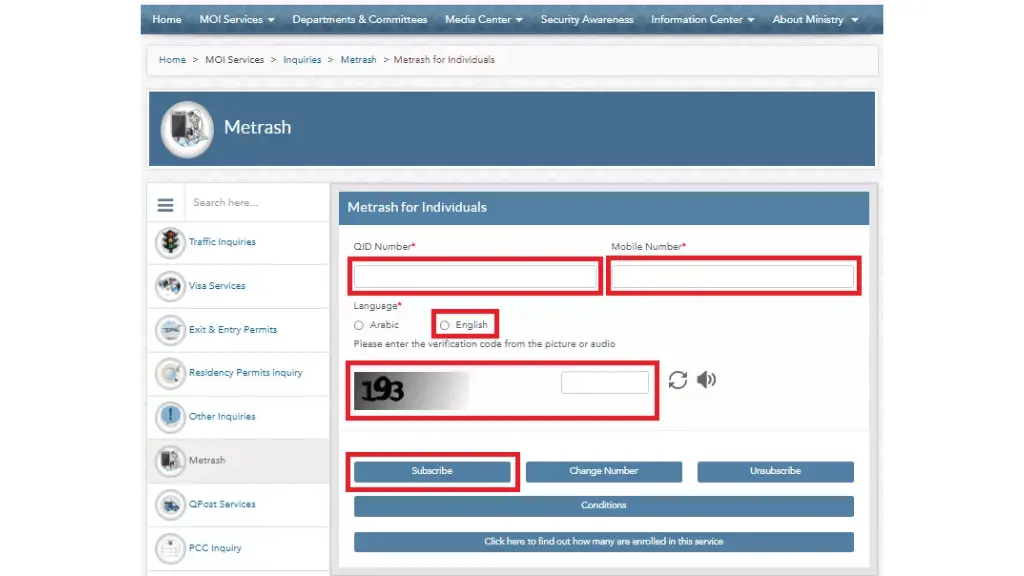
What are the steps for activating Metrash2 on a second device?
After following these simple general instructions, you can effectively activate Metrash2 on an additional device.
- Activate Metrash2 on your initial device.
- Install the Metrash2 app on the second device.
- Enter the Qatar ID (QID) and password from your previous device.
- The original device used for Metrash2 activation will receive a single-use password (OTP) with a validity of 10 minutes.
- On the second device, activate Metrash2 by entering the OTP password.
After following these simple and easy steps, you’ll be able to activate Metrash2 successfully on a 2nd device.
How to Register Vodafone Number with QID
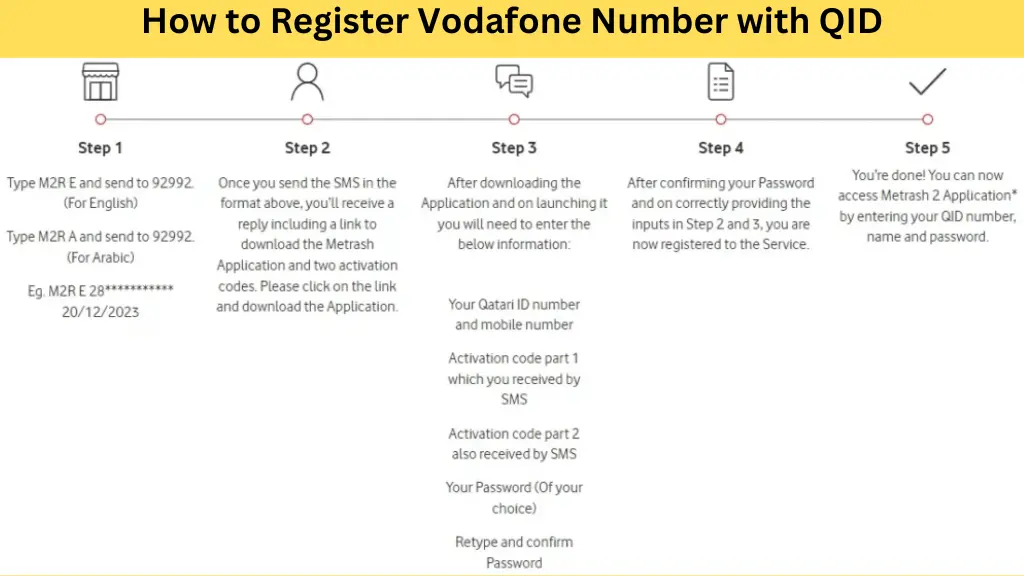
What is Qatar’s National Authentication System (NAS)?
The N.A.S (National Authentication System) Qatar facilitates as an extensive government-wide identity provider, functioning through Tawtheeq. NAS provides authentication services encompassing mobile access, digital signing, and Single-Sign-On (SSO) capabilities.
This system assumes a crucial role in advancing the development and bolstering the security of electronic services throughout the nation.
Why is it Mandatory to Register Mobile Number with Qatar ID?
In Qatar, residents are required to link their mobile numbers with their Qatar ID, and this mandatory registration offers numerous benefits. To know how to register mobile number with Qatar ID, is easy and simple.
- Access to various government services online, such as visa applications, bill payments, and enrollment in other government services.
- The convenience of completing essential tasks online, such as renewing licenses.
- It helps in enhancing data security through S.M.S verification codes sent to your registered mobile number each time when you log in to a government service.
Conclusion : How To Register Mobile Number With Qatar ID?
In conclusion, we have presented a comprehensive overview how to register mobile number with Qatar ID. If you have any inquiries or face any uncertainties, please feel free to leave a comment or refer to the FAQs section. Your feedback is greatly appreciated, and we eagerly await your input.