Hafilat Recharge Card Online in Just 6 Simple Steps[2024]
Are you wondering how to use public transport in Abu Dhabi? You only require to have a Hafilat card for public bus travel, and Hafilat recharge will make your traveling easier.
The Hafilat card is an outstanding rechargeable smart card that daily travelers can use to make payment for bus transportation around Abu Dhabi. The Integrated Transport Centre (ITC) under the Department of Municipality and Transport has recently unveiled fresh guidelines for topping up the Hafilat card online through e-services available on either the ITC or Darbi websites, aiming to streamline the procedure.
Hafilat Recharge Online UAE
You can do Hafilat Recharge Online by adopting the below method in UAE. For information on how users can easily add credit to their cards through an online process, please continue reading below:
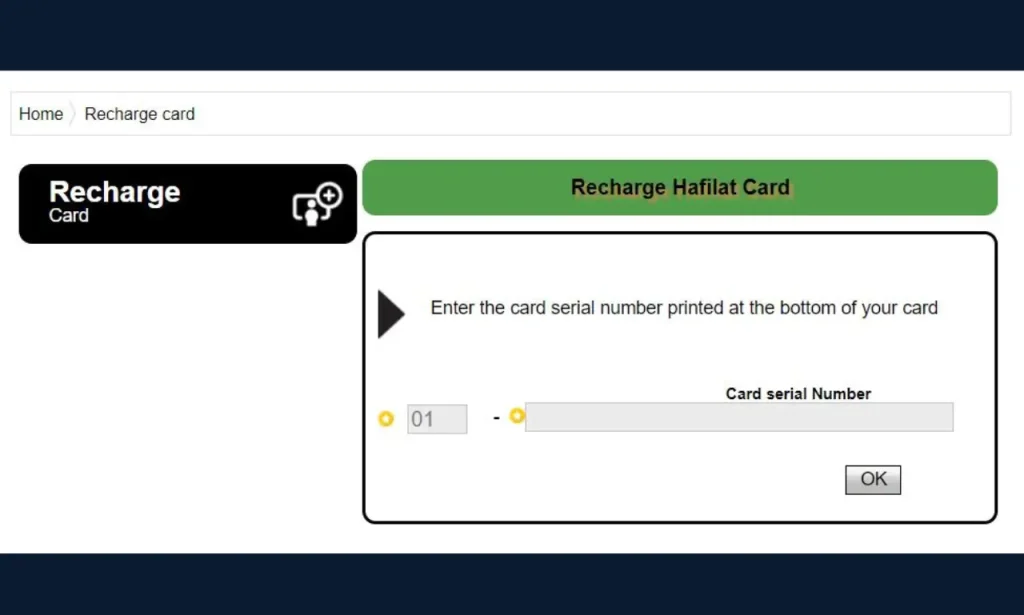
Step 1: Go to the Hafilat Recharge Online Through Website
When you visit the Hafilat recharge website, the login window will be prominently displayed in the center of the page. To the right, you’ll find options for registration, topping up your card, and paying fines.
Remember, registration is only necessary if you wish to create a personalized Hafilat account. To add credit to your Hafilat card, just click on the recharge button without the need for registration.
Step 2: Fill All Relevant Details
Now, let’s get started by entering your card’s serial number, which you’ll find on the back of your Hafilat card. The system will fill in the numbers 01 for you automatically.
Make sure you see a green check mark on the page before you continue. If you have any trouble, see an error message, or don’t see the green check mark, just try typing in your serial number again, including the 01, and then press OK.
Step 3: Choose Amount
You have the option to view your current balance in the details. Select the Hafilat recharge option and choose the amount of credit you wish from the drop-down menu. You can opt for an amount between Dhs 10 to Dhs 100 in multiples of five. Select your desired option and proceed further.
Step 4: Addition of Product to Basket
After successfully adding the product to your basket, you’ll receive a confirmation message stating “Product was added to your basket,” along with options to view your basket or proceed to payment. Your basket will display all the items you’ve selected to purchase.
To proceed with the payment, you’ll need to check the box confirming your agreement with the terms of use, input your email address, and then click on the payment button. You’ll be redirected to the payment page for further processing.
If you wish to add more balance, simply click on the other button located at the bottom left to continue your purchase, and then repeat the previous steps as necessary.
Step 5: Make Payment Procedure
The payment page functions similarly to a typical online payment platform. Here, you’ll simply enter your card details and follow the usual steps to make an online payment. Depending on your card type, there may be an additional verification step where users have to input one-time passwords to confirm the payment.
Just follow the instructions and finish all the steps to securely complete your transaction.
Step 6: Receive of Confirmation Text SMS
After completing your payment successfully, you’ll receive an order number, along with confirmation via text message and email. Please remember that it could take up to 48 hours for the credited amount to appear in your card balance. For immediate travel needs, analog kiosks are available for quick card recharging.
In addition to online methods, you can buy Hafilat card credit at various recharging stations and convenience stores throughout the city.
Moreover, for a novel approach to adding credit to your Hafilat card, consider participating in the new scheme introduced by The Integrated Transport Centre (ITC) in March 2022. This initiative allows you to exchange plastic bottles for Hafilat credit, offering an eco-friendly alternative to traditional top-up methods.

Other Methods to Check Hafilat Card Balance
These are the following 4 other methods to check Hafilat Card Balance in 2024:-
1. Mobile App
a. Download & Install Darb Mobile App
For accessing your Hafilat Card balance through your mobile device, you’ll require to download and install the innovative Darb app from Play Store.You can find the Darb Mobile App on the Google Play Store for Android devices, the App Store for iPhone/iPad, or the App Gallery for Huawei phones.
b. Create an Account and Sign in to Darb App
To make the most of the Darb app’s features for your Hafilat Card, you’ll need to set up an account.Simply input your Name, Email, Mobile Number, and Emirates ID details to set up your account. After the creation of your account successfully , you can easily login to the official Darb application and begin to explore its outstanding features.
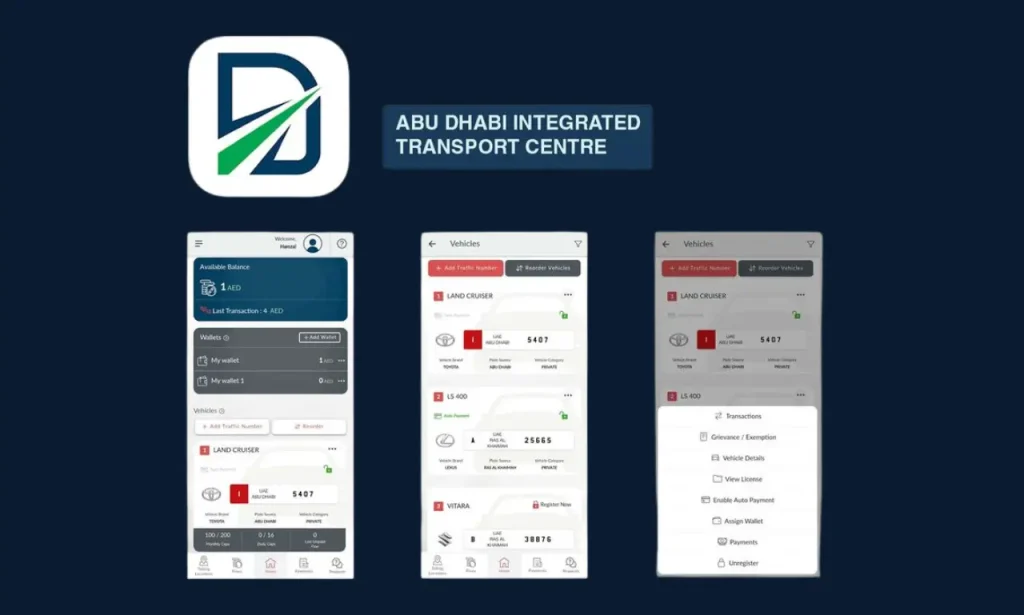
c. Select Hafilat Balance or Hafilat Card Balance Option
Once you’ve logged into the Darb mobile app, locate the “Hafilat Balance” option and tap on it. If prompted, enter your Hafilat Card Serial Number to proceed.
d. Check Your Hafilat Recharge
Your Hafilat Card Balance will be displayed on your mobile screen. Take a moment to review the balance, and if it’s low, consider topping up your Hafilat Card. This convenient process allows you to manage your card balance effectively.
By utilizing either the Hafilat web portal or the Darb mobile app, you can easily check your Hafilat Card Balance online, ensuring you have the necessary funds for your travels.
2. Check Hafilat Card Balance Offline
Through the method of checking Hafilat Card Balance offline, you can do so by using a ticket vending machine, visiting a Hafilat Recharge customer care number, or using an SMS service.
3. By Hafilat Recharge Customer Service Centers
You can avail the facility to check your card balance through visiting Hafilat Card Customer Service Center. Just give your card to the service center staff, who will scan it for you.
After scanning, they’ll verify your Hafilat Card Balance, validity, and other details, and provide you with the necessary information.
The Hafilat Card Machine Locations or where you can avail this facility. The addresses of Hafilat Recharge locations are Abu Dhabi International Airport, Bani Yas bus station, Mussafah bus station, Shahama bus station, Al-Ain bus station, Al-Sila bus station, Ghayathi bus station, and Madinat Zayed bus station in Abu Dhabi UAE.
4. Hafilat Card Balance Check via SMS
You can check your Hafilat Card Balance through SMS service, simply type the message “ BAL [space] Your Hafilat Card Number” and send it on 3009. After some time you’ll receive a balance information message. You’ll soon receive an SMS containing your Hafilat Card Balance information.
How Much Hafilat recharge for 1 month require?
The Hafilat Monthly pass remains valid for 30 days starting from the purchase date, with a cost of 80 AED.
What Is the Hafilat Card Minimum Balance?
The minimum balance required for a simple, smart Hafilat card is 10 AED. This card is ideal for travelers who frequently use buses to commute within Abu Dhabi on a daily basis.
Conclusion
In conclusion, Hafilat recharge is a convenient service available in the United Arab Emirates, particularly in Abu Dhabi. Through various methods such as online platforms, ticket vending machines, customer service centers, and SMS services, users can easily add credit to their Hafilat cards for seamless access to public transportation.
If your Hafilat recharge not working, then you should contact to customer care number 800850 and Fax: +971 2 6359 666.
These recharge options enhance accessibility and convenience for commuters, contributing to an efficient and streamlined transportation experience in the region.
Read This Article:-Kuwait Civil ID Photo Update Complete Online Process [2024] Ways Need To Know







