Meta Kuwait Online Appointment – Instantly Book Your Appointments in Just 5 Minutes[2024]
Meta Kuwait Online Appointment is a simple appointment-scheduling service in Kuwaiti government departments. Every Kuwaiti national/expat can schedule an advance appointment according to his ease. In this article, we will discuss this service step by step.
We will cover the steps of registration to book an appointment. We will also discuss the other important features of the Meta Kuwait Portal in detail.
Meta Kuwait
Meta Kuwait is an online appointment booking service for government departments. It helps in booking and managing appointments for government services. The user can make appointments and save himself from waiting at government offices.
Now, we will explore step-by-step by using the Meta Kuwait Portal.
Meta Kuwait Registration
Registering yourself is the first step to proceed on the Meta Portal Kuwait. Account creation is a simple process. Include details like your Civil ID, Civil ID serial number, Gmail, mobile and passwords the portal requires. Read the given instructions with care and follow them step by step:
- To register, you must visit the Meta Kuwait Portal.
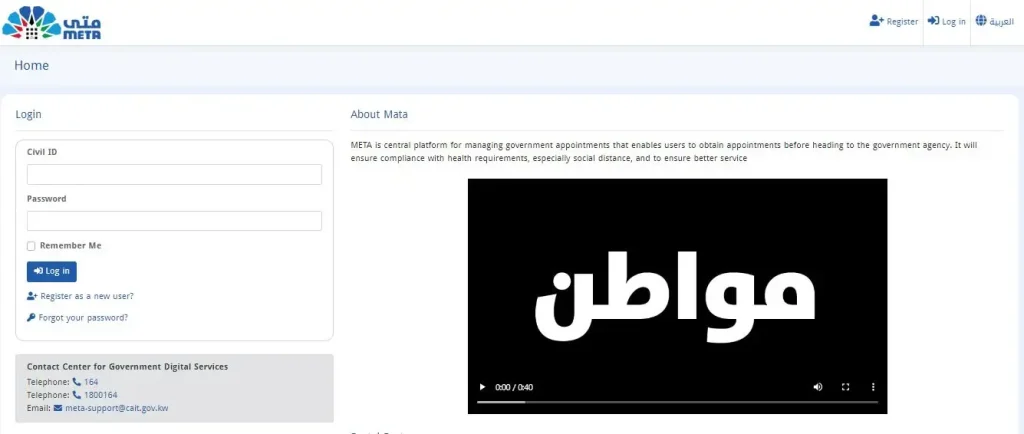
- Select the option “Register as a new user.”
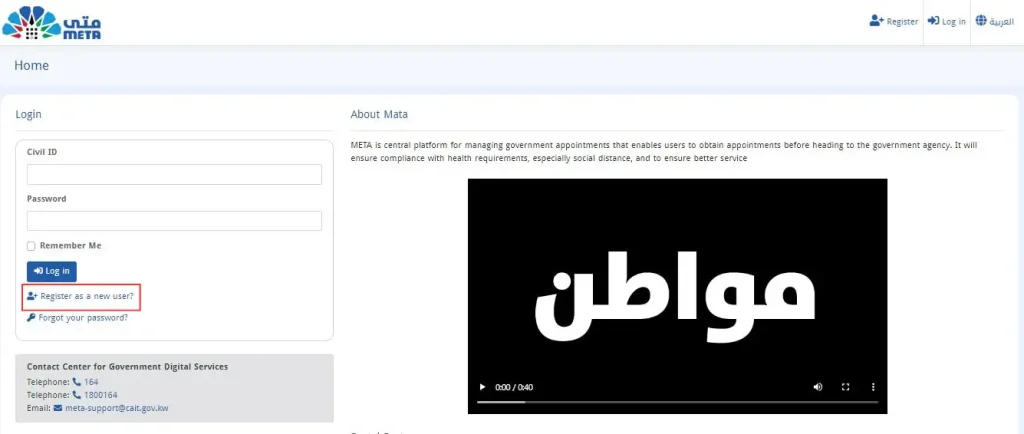
- Please complete the relevant columns by entering your Civil ID, Civil ID serial number, gmail, and mobile number. Then, please agree to the “Terms and Conditions.”
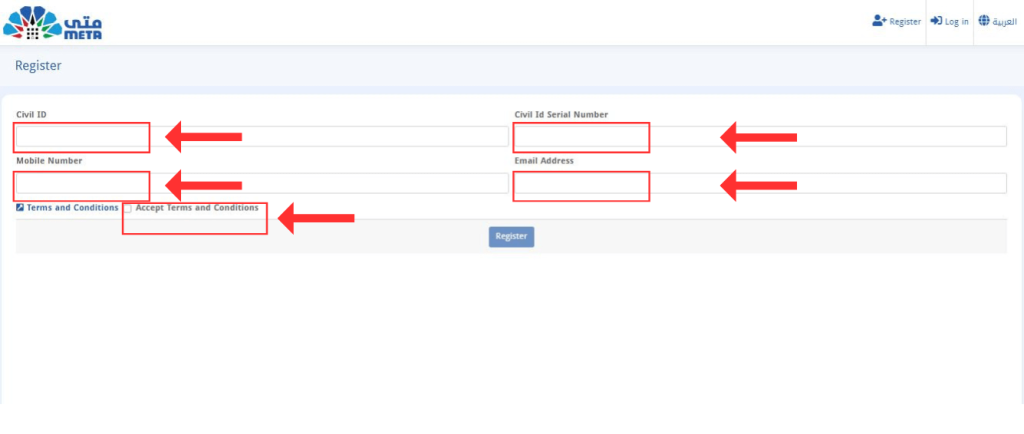
- In the next step, click on the option “Register” and the registration process is completed.
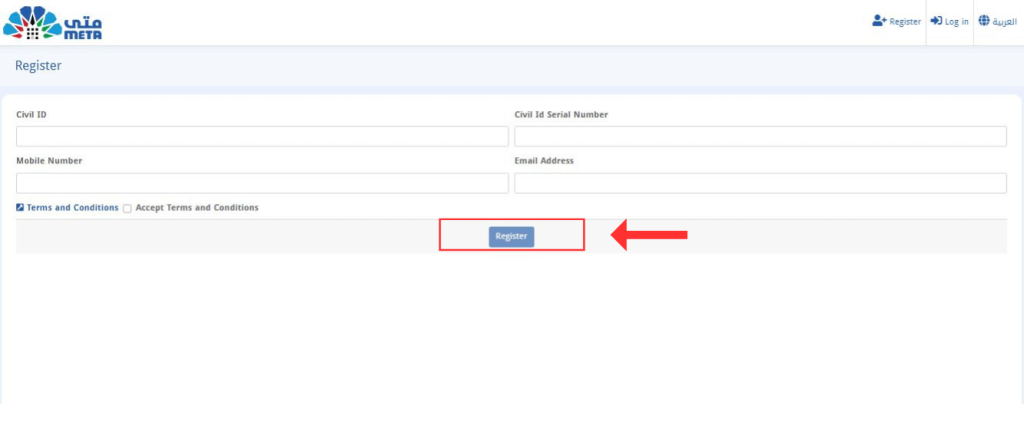
- To activate your Meta account, click the link in your Gmail inbox.
- Set your secure password and remember it. Return to your portal login page and enter your Kuwait Civil ID number and password to access your Meta account.
Meta Login Kuwait
Logging in to Meta Kuwait is an easy process. It helps you access various services safely. To access the Meta Portal’s outstanding features follow these simple steps:-
- To login, you must visit the Meta Kuwait Portal.
2. Enter your Kuwait Civil ID and password in relevant areas.
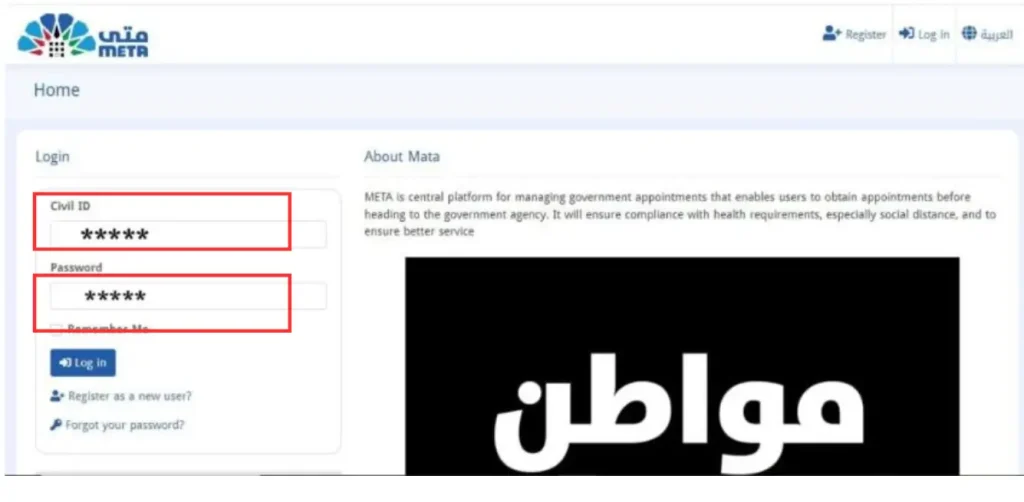
3. Now click on the option “Login” to complete the login process.
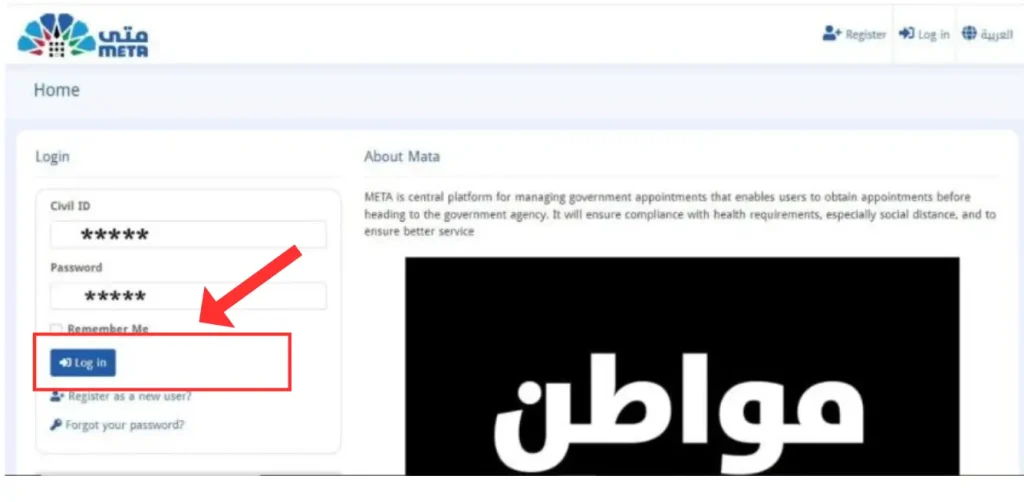
Meta Kuwait Appointment
Meta Kuwait’s online appointment service is very simple. Its easy-to-use method improved users’ accessibility. To schedule an appointment through the Meta portal, follow these easy steps.
- Visit the Meta Kuwait portal for login.
- After logging in to your account, visit the dashboard.
- Click on the option”Appointments”.
- Now select the government office where you want an appointment.
- Choose the specific service or department you need.
- Select a desired date and time for an appointment.
- Now verify all provided appointment details for accuracy.
- In the last step, submit your appointment request.
Meta Kuwait Customer Service Number
If you feel any issue with the service of Meta Kuwait. You can contact customer service through the following methods:-
- Telephone: 1800164.
- Telephone: 164.
- Email: [email protected].
This service provides guaranteed and quick solutions for all issues. The customer service and response timing is very awesome.
Online Appointment for PACI Kuwait
You can book your appointment with PACI Kuwait service through the Meta portal with ease. Meta platform is an easy and simple system of booking appointments online on PACI Kuwait. Let’s check out how:
- First of all, log in to your Meta portal or mobile application.
- Log in to the Meta portal by entering your Civil ID and password.
- Choose the option “Appointments” on the dashboard of the Meta portal.
- You’ve to choose the option “Public Authority for Civil Information”
- Choose the option of your desired service or department.
- Enter a suitable and convenient date and time.
- You have to confirm your details now.
- You’ve to complete the process by submitting your appointment request.
Meta Kuwait Biometric Online Appointment
- Visit The Meta Kuwait Official website for login.

- If you’re unable to understand “Arabic“, then select “English“.

- Now Log in to the Meta Kuwait Portal by entering your Civil ID and password.
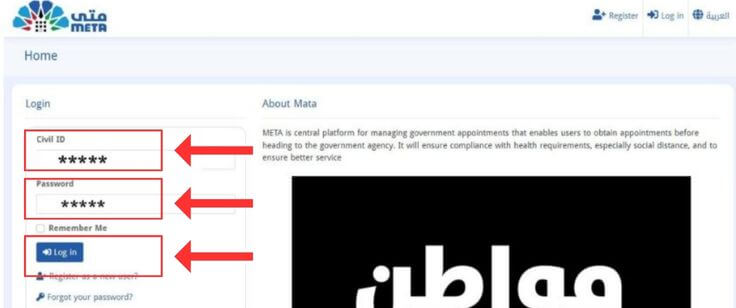
- Select the option “Appointment Search“.
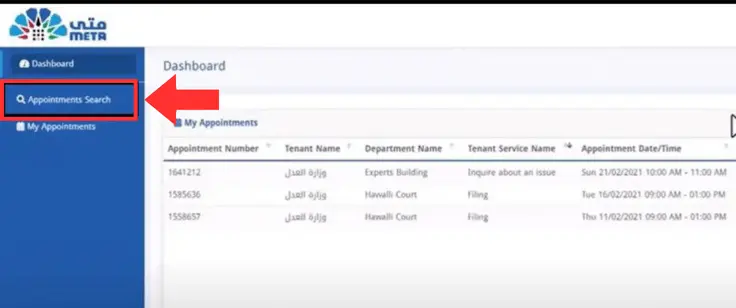
- You can select Kuwait MOI(Ministry of Interior).
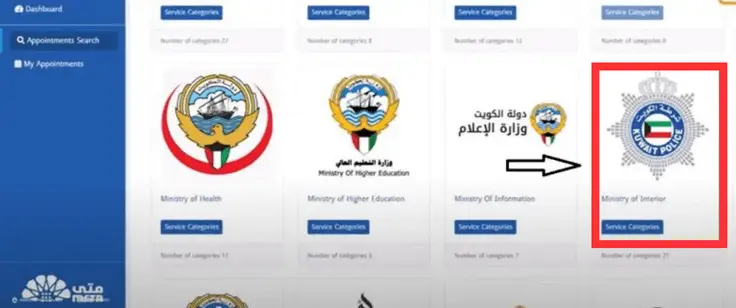
- Choose the option General Department for Personal Identification purposes.
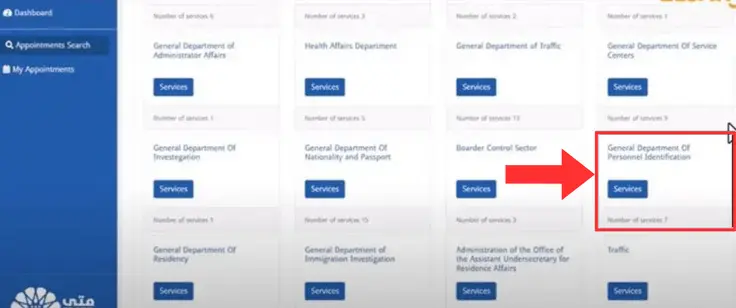
- After this, select the option “Biometric Enrollment“.
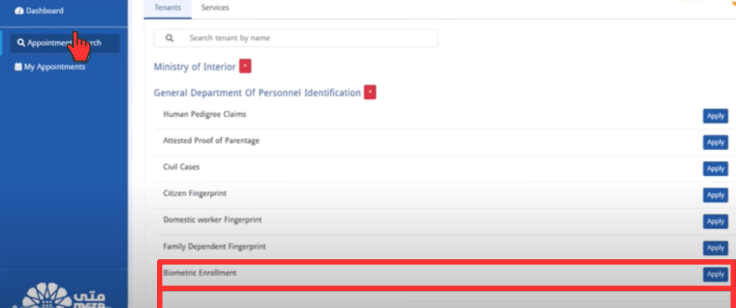
- Enter your desired and convenient date and timings.
Meta Kuwait Biometric Appointment Online Process
Meta Kuwait online appointment services are easy to use. Meta Kuwait makes booking appointments easier and more user-centric. It is very easy and easy to access for everyone. You have to follow these simple steps to book your appointment. Visit your mobile play store for Meta Kuwait app downloading.
- First of all, log in to your Meta portal or mobile application.
- Log in to the Meta portal by entering your Civil ID and password.
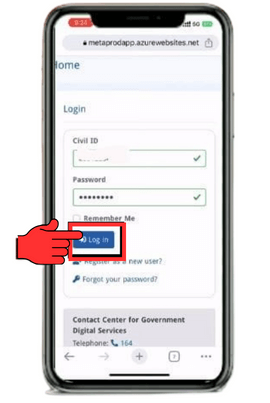
- Choose the option “Appointments” on the dashboard of the Meta portal.
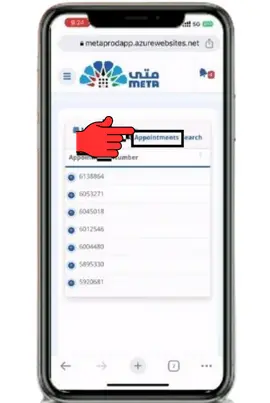
- You’ve to choose the Kuwait MOI(Ministry of Interior).
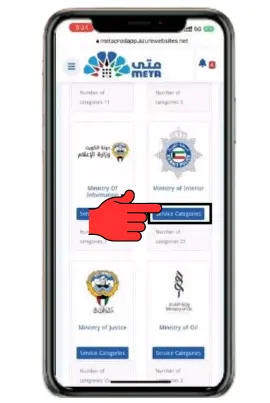
- Choose the option General Department for Personal Identification purposes.
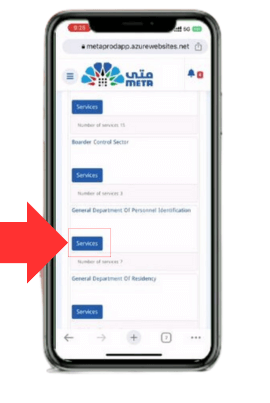
- After this, select the option “Biometric Enrollment”.
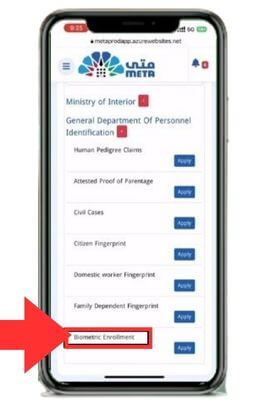
- Enter your desired and convenient date and timings.
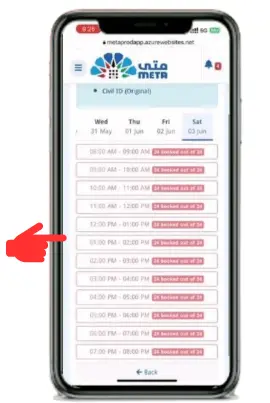
- You have to confirm your details now.
- You are free to submit your request for a biometric appointment through the Meta portal.
Meta Login Kuwait Issues and Solutions
1. Meta Kuwait Forgot Password
If you forget your password. Do not worry. We’re providing you with a complete solution. Let’s see how:
- Visit the Meta portal “From Here“.
- Now click on the option “Forgot your password ”.
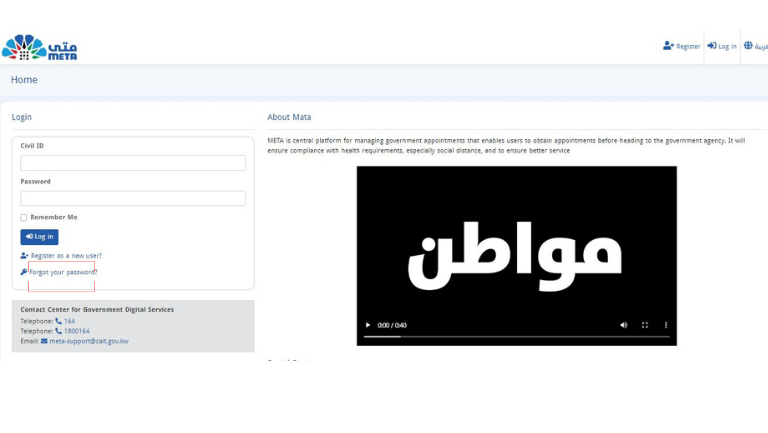
- The system will send an email to your email account.
- Check your email inbox for the activation of the received link; now click on the option “Set your password”.
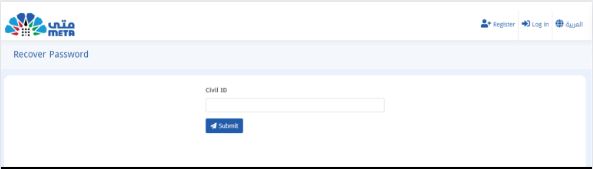
- You have to write down your civil ID number and your new password and after this click on the option “Reset”.
- Wow! Your password is reset now. Again click on log in to your Meta portal account.
2. Meta Kuwait Account Locked
If your account becomes locked for any reason. To solve this issue follow the simple steps:
Visit the Account Recovery Page
- To solve this issue, visit the Meta account recovery page.
- Now write your associated email and phone number with your Meta account.
Follow the Instructions
- You will receive instructions to confirm your identity. This process confirms your identity through a code sent to your email and phone.
- Watch the instructions on the screen with care and follow.
Submit an Appeal
- If you fail to recover the Meta account page in the first attempt. You’ve to submit an appeal. Search for a link or button labeled “Having trouble?” This option is often you can see on login or recovery pages.
Contact Meta Support: If all your attempts fail and you’re unable to do so. You should contact Meta support. Search for the option “Help” or “Support” on their website or use their Help Center.
3. Meta Kuwait Error 403 Forbidden Support
If you are facing 403 Forbidden Error while accessing a webpage or resources. These are the possible solutions to this problem.
- Try Refreshing the Page: This error could be temporary; try refreshing the webpage to resolve it.
- Double-check the Address: You should ensure the URL is typed accurately. You should see the direct link to a file or website, not a directory.
- Clear Browser Cookies and Cache: You can solve the problem with ease. You have to clear your browser’s cache and cookies.
- Check Permissions: You need to check your permissions, while login website.
- Try Again Later: If the issue persists, wait a bit and go back to the website later; it may be a temporary issue.
- Contact the Website Owner: Try to contact the website owner or social media to get assistance.
- Contact Your ISP: Sometimes IP IP-blocking issues have been observed by your Internet Service Provider (ISP). Due to some illegal activity or unauthorized activity.
- Disconnect VPN: You should avoid using a VPN while accessing the website. Some websites do not allow VPN users.
4. Meta Kuwait Portal Does Not Work
The Meta Kuwait portal (metaprodapp.azurewebsites.net) is currently inaccessible (404 error). It’s an error on different devices as confirmed by various users. Factors contributing to the Meta Portal’s malfunction include:
Restricted Access
- The Meta Kuwait page is restricted from access due to an unknown issue on the hosting server.
Potential Causes
- Server misconfiguration, administrator-defined limitations, or technical issues could be causing these restrictions.
Meta Online
Meta’s website offers a range of digital services beyond appointment scheduling. It includes diverse government services for a streamlined digital experience in Kuwait.
Meta Portal Kuwait Features
Meta Portal Kuwait enhances the digital experience in Kuwait with user-centric features:
- Book appointments with ease by understanding requirements in advance.
- Save from long queues, waiting, and maintaining high security.
- Make possible social distancing by improving workflow.
- Users’ proper engagement with service personnel via direct video calls.
Meta Portal Kuwait Information
Meta Portal Kuwait is a simple online platform. Meta provides digital services like online appointments and access to Kuwaiti government offices.
Conclusion
In conclusion, Meta Kuwait Online Appointment is an outstanding digital service. This service is user-centric, with extra features. It has enhanced access of users to government services.
This service reflects the vision of modernization of the Kuwaiti government. We hope for more friendly services from the Kuwaiti government.







