Easiest Ways of Balance Checking in 2024-Al Ansari Balance Check of Salary– Pay Plus Enquiry
Do you want to know the Al Ansari Balance check method and its related issues? You’re at the right place. To manage your financial matters in a perfect way is an essential and need of the day. One of the important key aspects of financial matters is to track your salary. Being a customer of Al Ansari Exchange you should be aware about Al Ansari balance check online.
Through this guide, you can do this simple process at home by checking your Al Ansari PayPlus or PayRoll salary card balance.
Before proceeding further you,ve the following important items:-
- Al Ansari PayPlus or PayRoll salary card.
- A Smartphone, Tablet or a Computer with internet access.
- Your Account (Username and Password).
Al Ansari Balance Check Online App(Mobile App)
Al Ansari balance check online app through mobile is very easy and simple. For using mobile app, you have to follow these steps:-
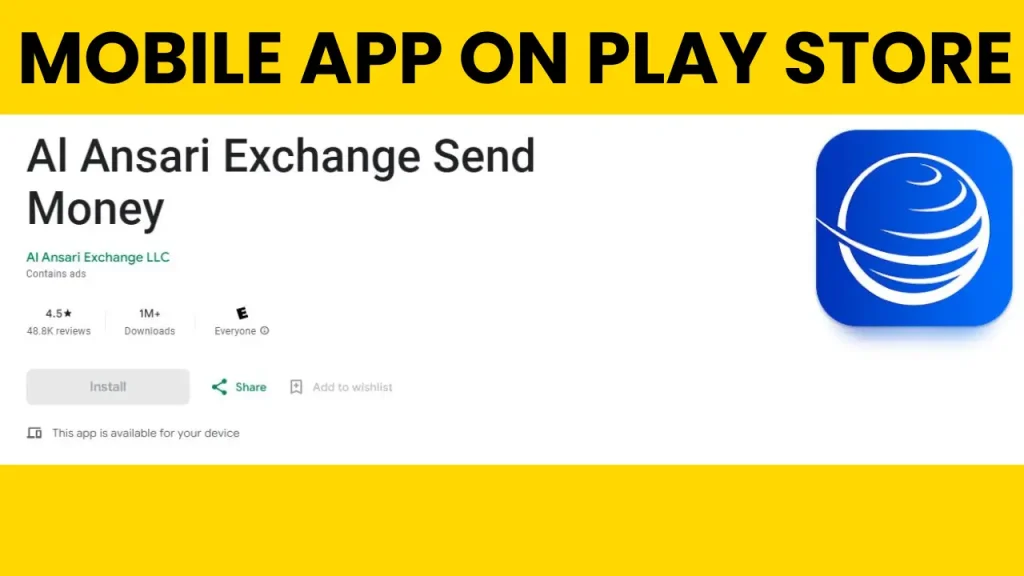
Step 1: Download Al Ansari Exchange Mobile App From Play Store
- Visit your Google Play Store for Android mobile or iOS App Store for Apple mobiles.
- Now search by typing “Al Ansari Exchange”.
- After confirmation of the Al Ansari Exchange mobile app, now tap the option “Install/Download”.
Step 2: Install and Open the Application
- You should wait till the application download and install on your mobile device.
- After installation of the application, tap on the application’s icon to open it.
Step 3: Install and Open the Application
- To be a first-time user of this app, you’ve to register your account on this app. For this purpose, Tap the “Register” option and follow the instructions to set up your account. You’ve to provide your accurate personal details and create your login credentials.
- If you are already a user of this application, tap on “ Login” and fill your username and password.
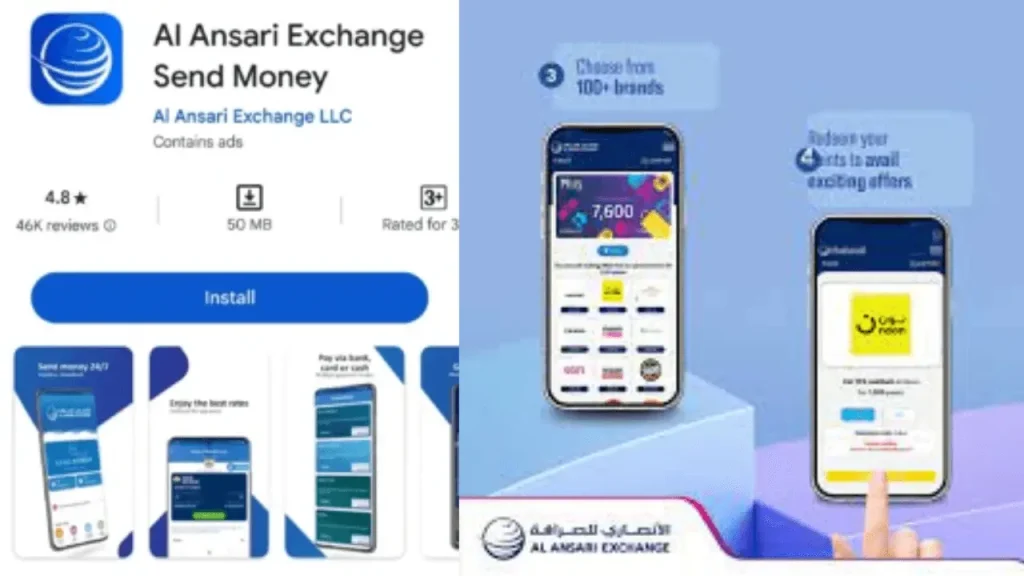
Step 4: Explore the Dashboard
- After login, a dashboard of the application(home screen) will be in front of you.
Step 5: Access Your Salary Card
- Now click the label “ My Cards” where is the option that facilitates you to manage/check your salary card.
Step 6: Choose Your Salary Card
In case, you’ve multiple cards or accounts, select the one associated(account) with your salary.
Step 7: Check Balance
- There is an option to “View Balance” within your salary card details. Click this option.
Step 8: View Your Balance
- Following this action, your Al Ansari Salary Card balance will be shown on the screen of your laptop or mobile device. Additionally, it will indicate the availability of funds in your card.
Step 9: Log Out
- After you’ve verified your balance and finished any additional tasks, it’s crucial to sign out of the app for security purposes. Check the option “Log Out” or “Sign Out” and choose it.
Step 10: Exit the Application
- Ensure to close the Al Ansari Exchange mobile app once you’ve finished. Congratulations! You have accurately and successfully verified your Al Ansari Salary Card balance via the mobile app. This convenient approach enables you to manage your finances while on the move.
- It is also suggested that please update your passwords regularly and avoid using easily guessable combinations.
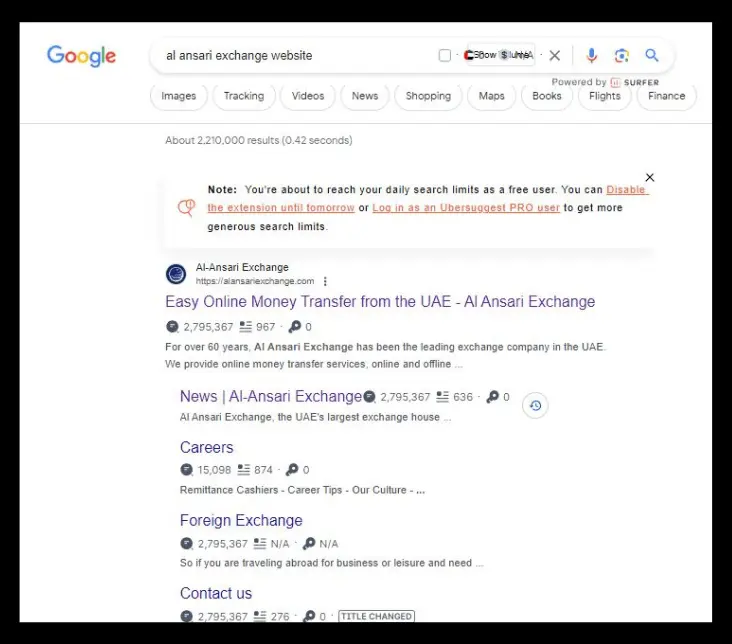
Al Ansari Salary Card Balance Enquiry Online
These are the following easy steps to check your Al Ansari PayPlus or PayRoll card balance online:
Step 1: Access the Al Ansari Exchange Website
- Visit Google and type ”Al Ansari Exchange website” and search now. Then click on the official website link.
Step 2: Explore the eExchange Portal
- After getting access to the Al Ansari Exchange homepage, now pay heed to the “eExchange Portal“ or a similar kind of option that facilitates online service. You’ll unveil the portal to effortlessly know your salary card balance.
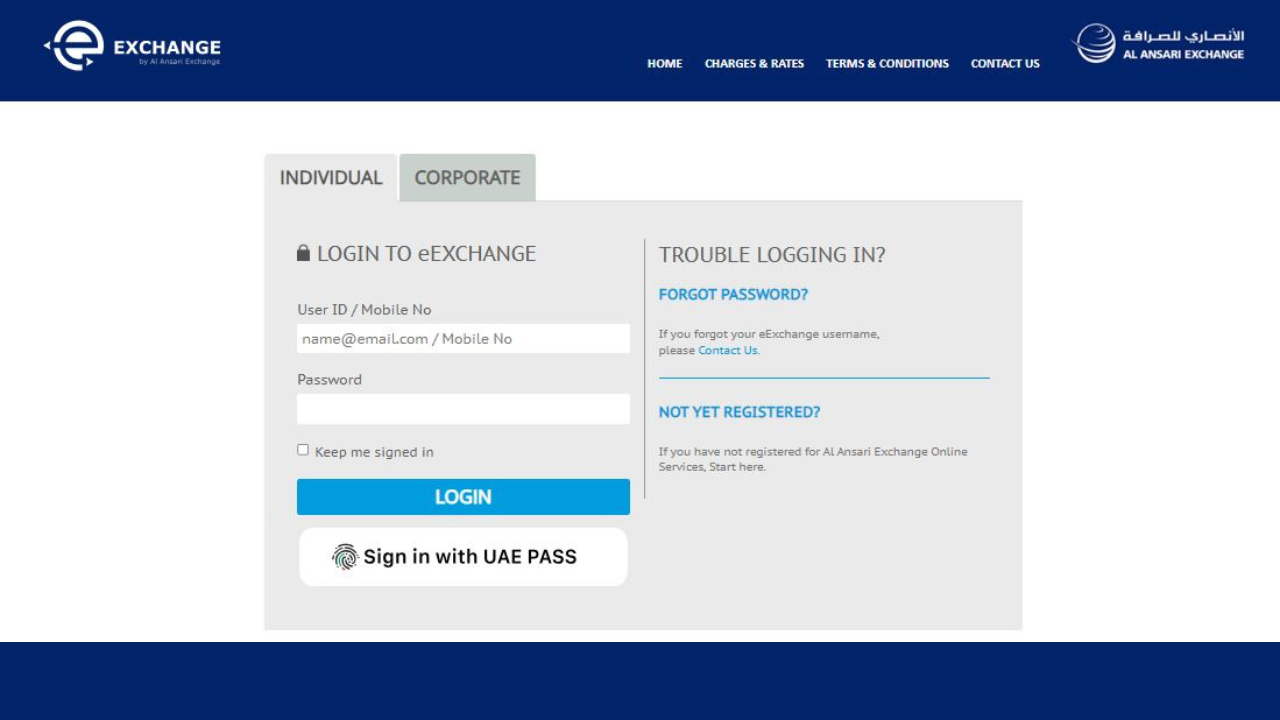
Step 3: Log In to Your Account
- For accessing your account, please click on the option ”Log In”. After this you have to enter your User ID and Password. If you are first-timer, you may require to do the same by providing all essential details.
Step 4: Search the Balance Check Option
- After Logging in, You will reach the dashboard or menu of the portal and see your salary card. Keep an eye out for an option labeled “Check Balance” or something similar amidst the available choices.
Step 5: Click on Check Balance
- Choose the option “Check Balance”, and the system will start processing a request to show your current salary card balance.
Step 6: View Your Balance
- After a short while, your balance of salary will be shown on the screen. This provides you with a clear view of the available funds on your card, simplifying the task of managing your finances effectively.
Step 7: Log Out
- Once you’ve confirmed your balance and verified that it aligns with your expectations, it’s important to remember to log out of your account to maintain security.
Valuable Tips:
- Ensure that your phone has enough space to receive a new message.
- Double-check your credentials to avoid errors during processing.
- Follow the instructions provided by Al Ansari Exchange in their SMS inquiry guidelines.
Security Measures:
- When logging in through the online portal, be prepared for the possibility of the system requesting two-step authentication factors to enhance the security of your account. Cooperate with the system to prevent interference from third parties.
- For security reasons, refrain from using public Wi-Fi networks.
- Never disclose your Account Details to anyone to safeguard your account’s security.
Conclusion
To check your Al Ansari salary card balance is an easy task, ensuring you’re always in the loop about your finances. By adhering to these easy steps, you can conveniently access your balance online, ensuring seamless financial management wherever you are.
You May Also Like This Article: Rashidiya Emirates ID Center Timings 2023-Schedule Your Visit Now







