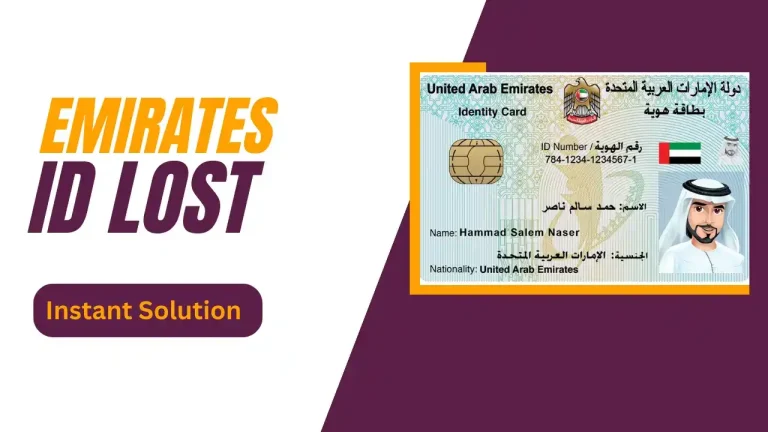Know 3 Simple Ways For Emirates ID Update Etisalat in 2023
Ensuring the accuracy of your Emirates ID update Etisalat information is imperative, as mandated by the U.A.E. telecom department. Failing to maintain up-to-date registration details for your ID document as an Etisalat customer could lead to automatic suspension and disconnection of your mobile number. This article will also guide you about ” How Emirates ID update mobile number Etisalat“.
To avoid such disruptions, it is crucial to promptly update your Emirates ID renewal information with Etisalat, ensuring that your mobile service remains active. This article will delve into three effective methods for updating your Emirates ID on the Etisalat platform, providing you with a seamless process to keep your information current and your mobile connection uninterrupted.
Documents Required for Emirates ID Update Etisalat
To initiate the Emirates ID update Etisalat , simply visit any Etisalat center and present a photocopy of your valid, original Emirates ID card. The process varies depending on your citizenship status, and below, you’ll find a detailed explanation of the specific documents required for each category of citizens.
This ensures a smooth and efficient update of your profile, allowing you to maintain uninterrupted mobile services with Etisalat:
1. GCC Citizens Documents
To verify your identity, provide one of the following originals:
- Emirates ID
- Valid GCC national identity card(NIC)
- Valid GCC passport.
2. Documents for Determinants
You must provide the following documents:
- Original Emirates ID
- The People of Determination card.
3. Documents for Government Entities
Submit the following documents:
- Original Emirates ID
- People of Determination card.
4. Business Entities Documents
You should submit the following documents for the above said purpose:
- The Trading license of your entity
- Original EID(Emirates ID card)
- The authorized person passport with UAE visa page.
How Can I Update my Emirates ID on Etisalat Online Through Website
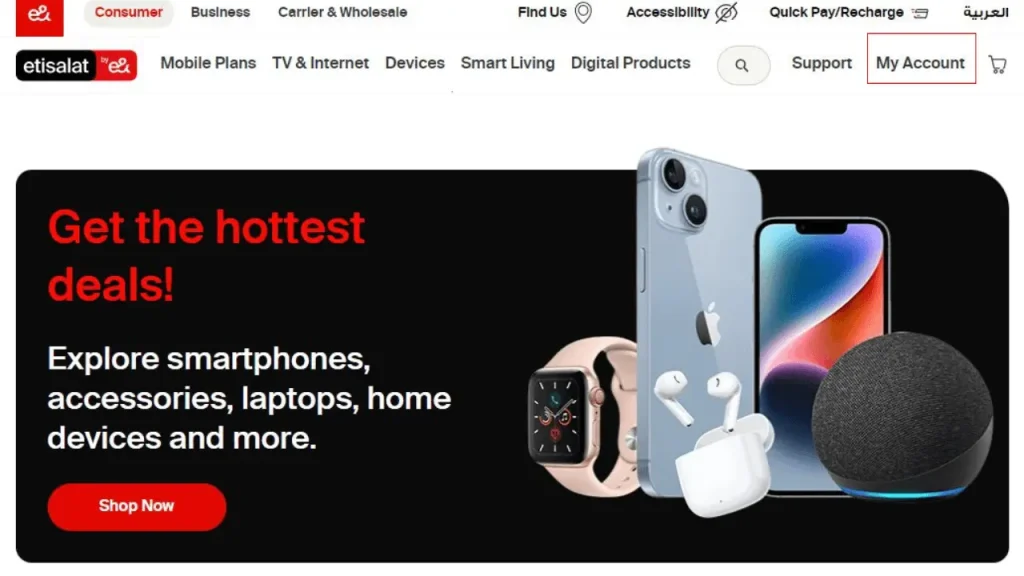
For updating your Emirates ID information through the Etisalat website, follow these steps:
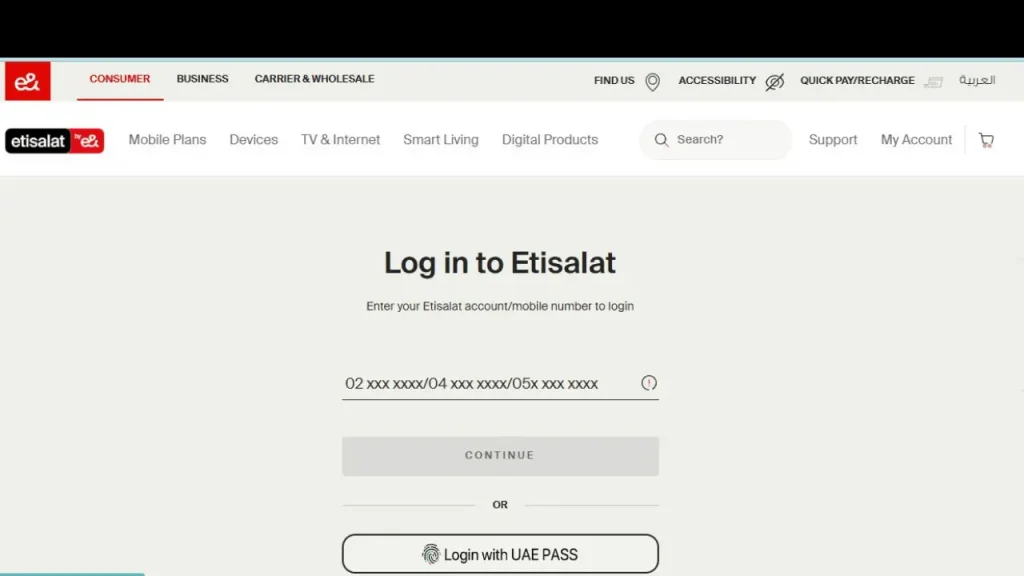
Emirates ID Update Etisalat Online Through My Etisalat UAE Mobile App
For an alternative method how to update Etisalat Emirates ID information, utilize the My Etisalat UAE mobile app. Follow these steps:
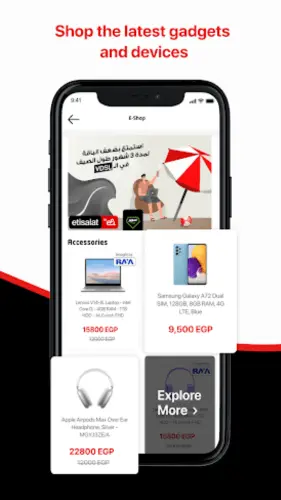
Emirates ID Update Etisalat Information through Outlets and Payment Machines
For updating of your Emirates ID information through outlets and payment machines , you have to visit an Etisalat Store or utilize a payment machine for this purpose. Follow these simple steps:-

Step 1: Find an Etisalat Outlet
Use either the Etisalat website or the My Etisalat UAE mobile app to locate the nearest Etisalat outlet or payment machine. Choose a location that suits your convenience.
Step 2: Go to the Etisalat Outlet
To update your Emirates ID information, visit an Etisalat outlet or payment machine during operating hours. If you visit an outlet, approach the customer service desk and inquire with a representative. Navigate through the on-screen prompts on the payment machine to seamlessly complete the Emirates ID updating process.
Step 3: Provide Your Emirates ID Information
Before proceeding with the process, be prepared to provide your Emirates ID number and other pertinent details. Before proceeding, pause and meticulously review the provided information to guarantee its accuracy.
Step 4: Follow Additional Instructions
Occasionally, the staff or payment machine may issue additional instructions or request extra information. Adhere to their guidance and promptly submit any required additional information.
Step 5: Receive Confirmation and Receipt
Upon successfully completing the process, anticipate the arrival of a confirmation document verifying the update of your Emirates ID information. The app may also provide a confirmation message and an estimated processing time for your reference.
Conclusion
In conclusion, ensuring the currency of your Emirates ID update Etisalat is vital for maintaining an active and compliant mobile service. Effortlessly update your details by leveraging the Etisalat website, the My Etisalat UAE app, or by visiting a nearby Etisalat store or utilizing a payment machine. By following the outlined steps, you can efficiently update your Emirates ID information, guaranteeing the uninterrupted continuity of your mobile service.